VFX&IM Documentation Introduction
Welcome to the Netherlands Film Academy’s VFX department documentation! This documentation is made by students for students and focusses mainly on explaining how all the VFX tools at school work. Our VFX department functions much like a studio, with many facilities available for creating high quality VFX work. Over the years our students have spent a lot of time making life at our department a bit easier, which means we have many custom tools available, some of which you might not even find at real studios!
General facilities
Our school has an on-site render farm with roughly 70 high-end workstations available for our second, third- and fourth-year students. We also have fast network shares with many terabytes of storage which store the many, many files our students create during their studies. Additionally, we have one large viewing room for review sessions and one smaller mindfulness room for temporarily escaping our screens. Students have access to all industry-standard software they need, in addition to a high-quality stock assets library.
Customized software
Custom tools are available to our students whenever they launch their software from the windows start menu. Nuke for example will have many new nodes and custom farm submission tools and Houdini will have more solvers and render engines available. Color management is also globally configured for all our software.
Our ShotGrid pipeline
All good studios need a proper pipeline, and we have one too! Our ShotGrid pipeline (yes, we all still call it ShotGrid) handles all our file paths, publishing, loading, farm integrations, review tools, etc. We even have a monitor in our kitchen that shows our latest publishes so everyone can admire each other’s work. Students mostly start using our pipeline in their third year, where projects become large enough to no longer be manageable with Excel sheets and file path sharing through our Slack. Students have developed many custom integrations to improve our pipeline, which has now made it the most extensive open-source ShotGrid pipeline on the internet. Check out this page if you're still unsure about what exactly our ShotGrid pipeline is.
How to use this documentation
The easiest way to find what you're looking for is by clicking "Shelves" in the top right corner. Here all our information is neatly categorized, with all software having their own shelf. Some more general shelves can be found there as well. You can of course also find information be entering search terms in the search bar at the top of the website.
Please note our documentation is presented here in English, but our education is fully in Dutch. We’re the Netherlands Film Academy after all…

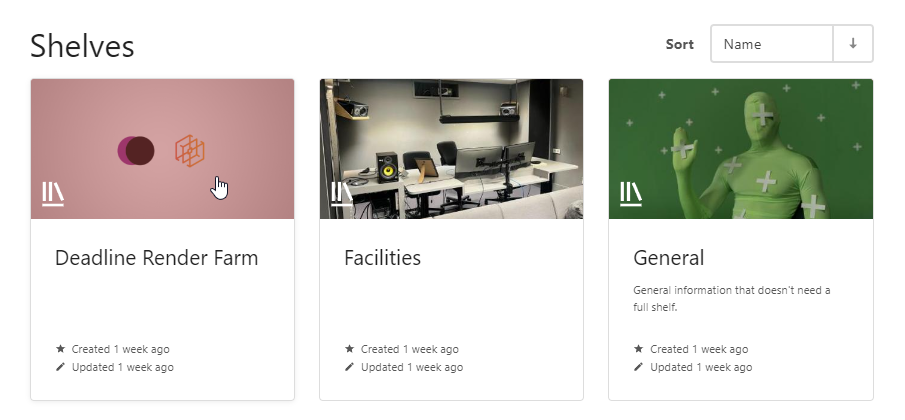
No Comments