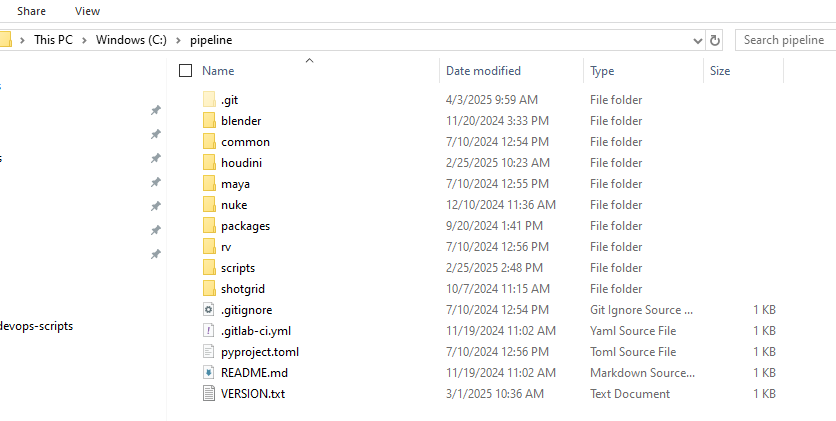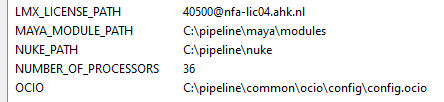General overview
Our pipeline, just like any other studio pipeline, is a bit daunting at first to wrap your head around. Lots of stuff is going on all over the place and somehow it all comes together to form some sort of coherent artist experience (at least that's the goal....) This page tries to explain a bit about what's going on and where's it's happening.
The C:/pipeline folder
Every artist computer at school has a C:\pipeline folder. It looks like this:
This folder is special because it's contents are synced to a Git repository that's on our local Gitlab. This way we can push to the Git repository and all pushed files will appear on all the computers. This folder contains almost all of the important pipeline stuff that's unrelated to our ShotGrid pipeline. Think of Nuke Gizmos, Houdini plugins, render engines, etc. A bunch of Windows environment variables point to these folders, which is why Nuke looks inside there for Gizmos and such. Here are some examples of these environment variables:
So then in order to add Nuke Gizmos or Houdini plugins you'll need to:
- Get an account on our Gitlab.
- Get write permissions to the pipeline repository.
- Clone the repository.
- Make local changes to the repository.
- Push those changes so they will be available on all PCs.
The automation server
Tools that require a continuously running server process such as our web monitor or Slack bots are all running on our automation server. You can visit the Docker panel that we use for managing all of this by visiting the Automation server's IP address in your web browser on your school computer: http://145.90.27.19/
The Deadline repository
The nfa-vfxim GitHub organization
Probably the most important place is our GitHub organization. This is where the entirety of our ShotGrid pipeline code lives. It's all open source and MIT licensed. If you want to contribute to key pipeline infrastructure, this is where you do it. You'll have to request access to the GitHub organization first. See this guide (ADD LINK) for a more detailed look at how to contribute to our ShotGrid pipeline.