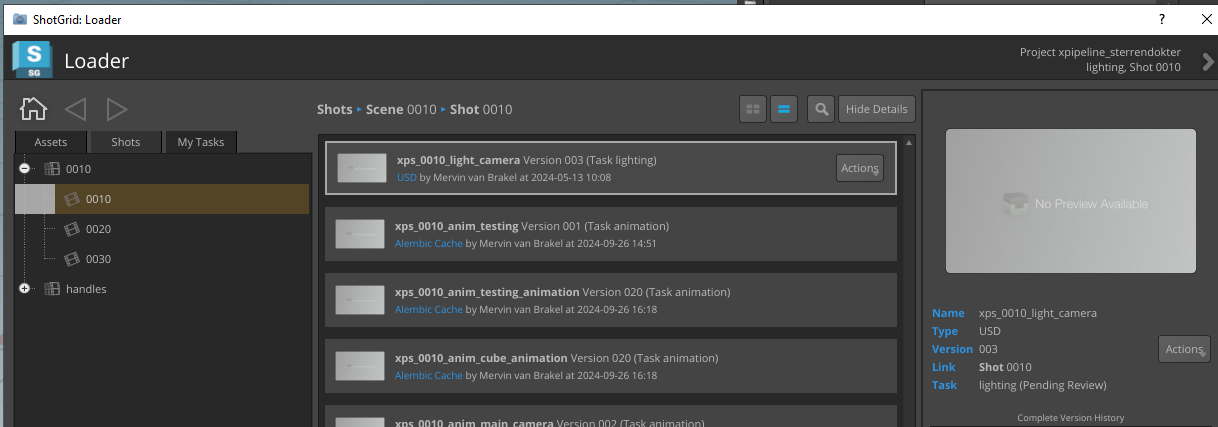Houdini - ShotGrid - Loading publishes
You can load in files other people have published by going to the "ShotGrid" -> "Load..."
A lot of file types can be loaded into Houdini, but here's a short list of the main loading operations you'll be using:
- USD files can be loaded into your stage through a Reference or a Sublayer node. References should be used when the loaded USD needs a new place in your hierarchy, e.g. for assets. Sublayering should be used when the loaded USD is meant as a separate layer in your hierarchy, e.g. our Maya animation publishes, which always go to the Animation layer.
- Alembic files can be loaded into your Houdini file as an Alembic node in SOPs, inside a SOP Create in your stage and hooked up to a component builder in your stage (for use in our asset shading workflow).
- Published textures can be loaded as MaterialX nodes, which can be automatically turned into a Karma material. Check out this page for more information on our shading workflow.
Loading tools largely unchanged from ShotGrid base implementation.