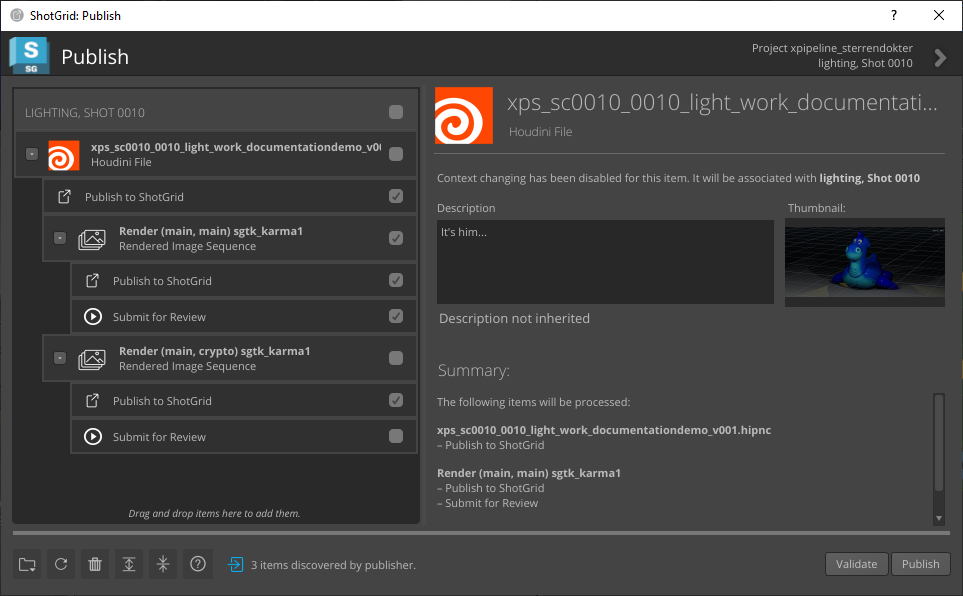Houdini - ShotGrid - Publishing
Once you've rendered some frames using the Karma node it's time to publish them. You can do this by going to ShotGrid -> Publish...
Here all your renders show up. Notice how only your main render has the Submit for Review checkbox checked, this happens automatically because often you don't want to render a review version of stuff like cryptomattes. The Submit for Review option will start a process on our render farm, where the frames will be turned into a .MOV and uploaded to the ShotGrid website automatically. Press Publish to publish your files.