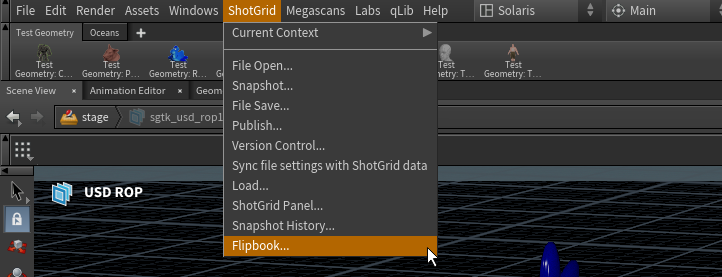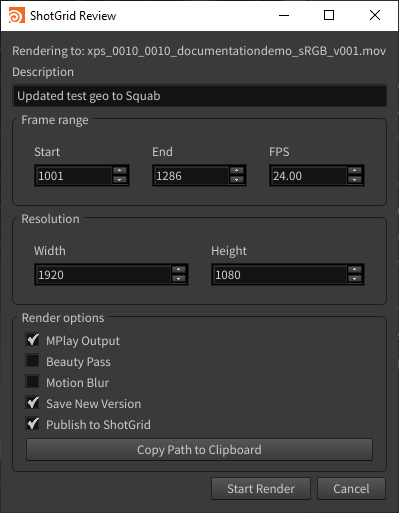Houdini - ShotGrid- Uploading flipbooks for review
This tool allows you to easily make a render of your viewport and upload it to the ShotGrid website for review. If you click it this menu opens:
Most settings speak for themselves. Make sure you're looking through the right camera in your viewport (if you're using one) and click Start Render. This will capture the viewport, transcode it to a video and upload it to the ShotGrid website.