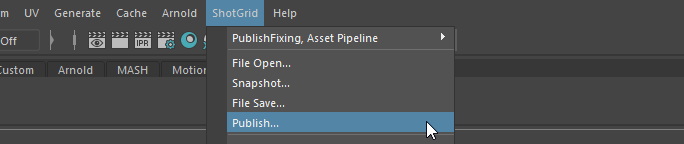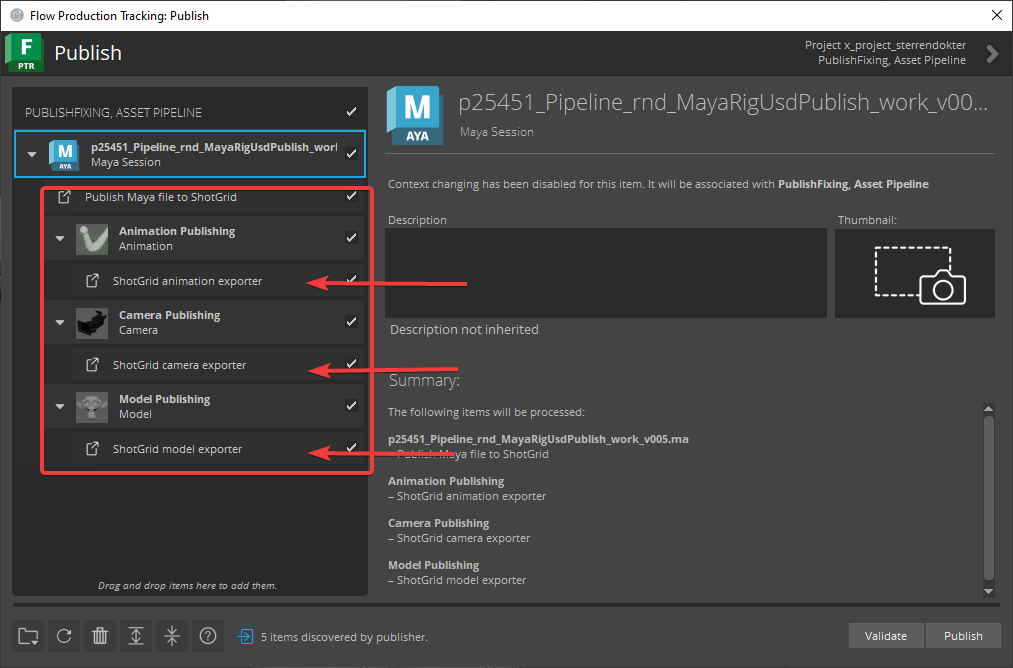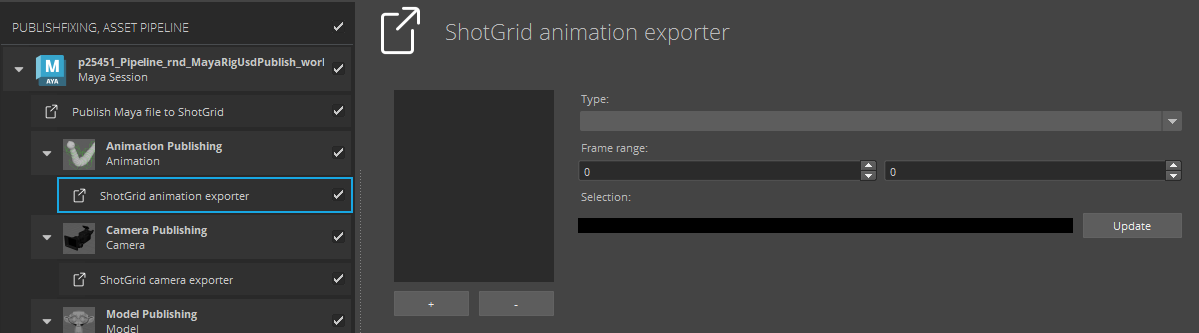Maya - ShotGrid - Publishing
Our Maya publisher has quite a few options available. Let's go through them so you know what to publish! To start, open the publisher interface by clicking on ShotGrid -> Publish...
You'll notice there are a couple of new options available that you won't find in Nuke or Houdini:
There are three different publishers you can configure: Animation publishing, camera publishing and model publishing. You can tweak their settings by clicking on the exporter tab, which you can see pointed out by the arrows in the screenshot above. This will show this menu on the right side of the screen (you might have to resize your window a bit to see everything):
Different publishers have different file types available and publish your Maya geometry in different ways.
Animation publishing
Camera publishing
Model publishing
Original Alembic and USD publishers by Bo Kamphues and Gilles Vink, fully rewritten and expanded by Mervin van Brakel.