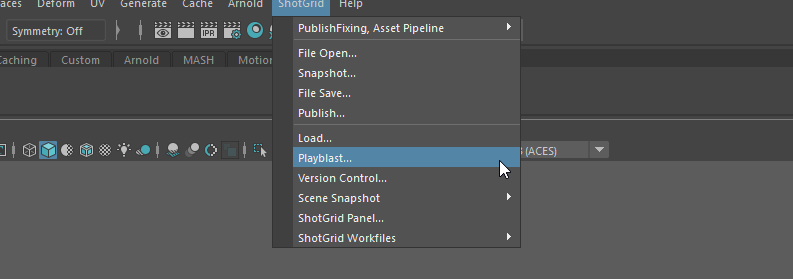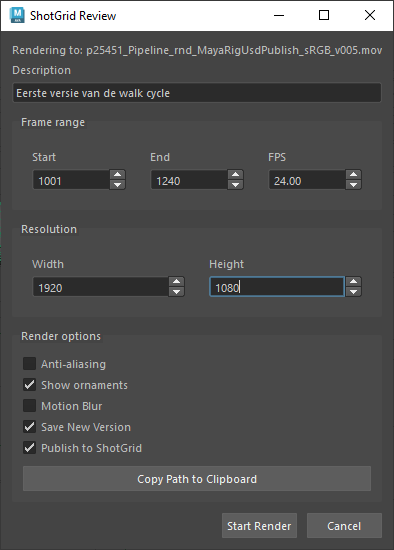Maya - ShotGrid - Uploading playblasts for review
Once you've done some animating you'll probably want to upload a video of it to the ShotGrid website for review. We have a tool for this which makes this easy, open it by clicking ShotGrid -> Playblast...
This will open a new menu:
Here you can configure some settings, most of them are pretty straight-forward. Make sure to enable Publish to ShotGrid if you want a video to be uploaded to the ShotGrid website. After that you can press Start Render. This will render out your currently opened viewport and turn it into a video for review.