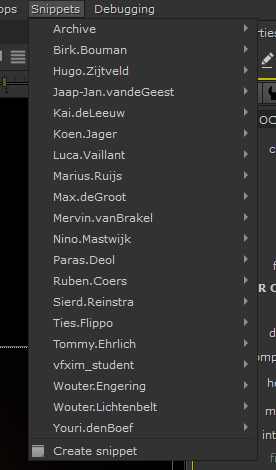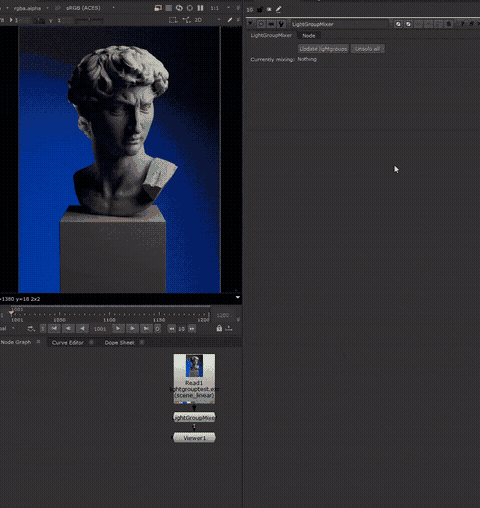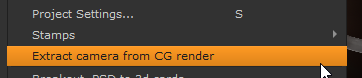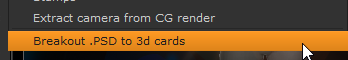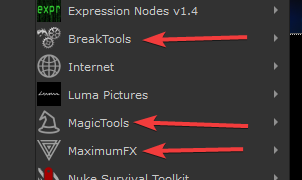Nuke - Custom tools
Over the years our students have made a lot of nice additions to our Nuke. Here's a showcase of some of these tools.
Snippets - By Gilles Vink
The snippets tool, which can be found in the top menu bar, makes it easy to store a part of your node graph so other Nuke users can load it into their comp. Just select the nodes you want to save, press "Create snippet" and give it a name. It will show up for other users under your own name.
LightGroupMixer - By Mervin van Brakel
The LightGroupMixer gizmo goes through the layers of your CG render and collects light groups for you to grade. This only works if your light group layer names have the prefix LG_, which is done automatically in our ShotGrid pipeline.
Extract Camera from CG render - By Max de Groot
Found in the Edit menu, this script uses the metadata stored in CG .EXRs to extract an animated camera. You can run it when you have a read node selected.
Breakout .PSD to 3d cards - By Mervin van Brakel
This tool was made specifically for concept artists who want to use Nuke to bring some 3d perspective to their 2d Photoshop layers. You can run it from the Edit menu when you have a read node selected which points to a Photoshop file. It will take your Photoshop layers and lay them out into the Nuke 3d scene.
Additional custom tools
Tools under the BreakTools, MagicTools and MaximumFX tabs were also all made by students!