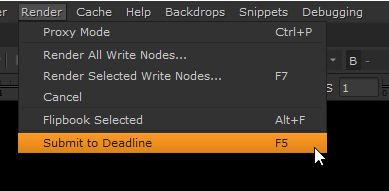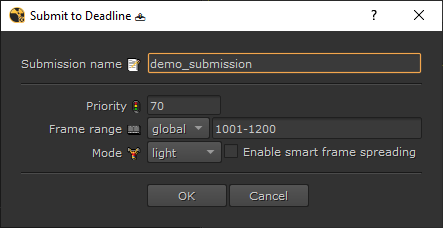Nuke - Rendering on the farm
Submitting your comp to our render farm is quite easy. First you need to make sure that all the files used in your comp (and your Nuke file itself of course) are stored on our Storage server. After that just select the write node you want to render and click the "Submit to Deadline" button that's under the Render menu bar item (you can also press F5):
You will be greeted with the following menu:
A couple things to note:
- The priority option determines how many machines will be able to run your render. You should leave this at 70 unless you've agreed on a different number with your class' render managers.
- The options light, medium, heavy, and extreme determine how much a single PC on the farm should render at once. If you have a fast comp, one PC will be able to render 4 frames simultaneously without a problem. If you have a slow comp and use the extreme option, one PC will render 1 frame at a time. So, a light render is theoretically 4 times faster than an extreme render. However, you will cause PCs to hang and crash when you submit an especially slow comp using the light option, so try to judge which option suits your comp best.
- The smart frame spreading checkbox causes your frames on the farm to be rendered in a different order. First the first frame will be rendered, then the last frame, then the middle frame, after which the blanks will be filled in evenly. This is useful if you're submitting a comp that takes a long time to render and you want to quickly see if it's rendering successfully all the way through.
Deadline submission tools developed by Gilles Vink.