Nuke - What's different at school?
If you've used Nuke before you'll probably be familiar with the many ways it can be customized and the huge amount of gizmos and tools available online. Nuke at school comes with many of these customizations pre-configured for you.
Color management
Color management is globally configured for all our applications at school. You'll see this when you open your Nuke project settings and go to the Color tab:
Don't change these settings! It's important they stay configured like this so Nuke plays nicely with the colors in our renders and the footage we get from our editors. Colorspace theory is taught in the second year.
Gizmos and tools
All our gizmos/tools can be found in the side bar when you click on the NFA logo. They'll also show up in your tab search.
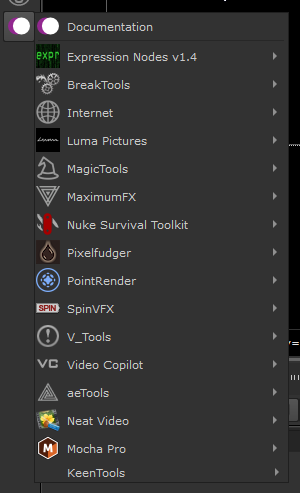
As you can see we have quite a large selection available. Check out this page for an overview of tools made by our students!
It's not possible for you to install new gizmos yourself because of how our Nuke is customized from one central location. Gizmo/tool installation is typically done by more TD inclined students, as it involves a bit of Git version control. Instructions for this can be found in the TD section of this documentation. You can technically install plugins and gizmos in your own .nuke user folder, but keep in mind that your render will likely fail on the farm when you do this.
Two tools worth mentioning are Reduce Noise V5 by NeatVideo and MagicDefocus2 by Gilles Vink (an NFA alumni!).
Render farm
At school we have a render farm at our disposal which you can use to render your comps. Check out this page on how to submit your renders.

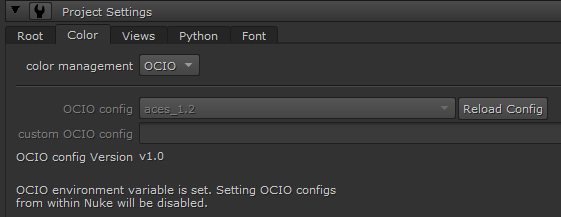
No Comments