Nuke - ShotGrid - Publishing
Once you've rendered some frames using the ShotGrid write nodes it's time to publish them. You can do this by going to "NFA ShotGrid" -> "Publish..."
Here all your write nodes show up. Notice how the main write node has an extra option called "Submit for Review", which is enabled by default. This option will start a process on our render farm, where it will be turned into a .MOV and uploaded to the ShotGrid website automatically. Be sure to click on the thumbnail section to add a screenshot and fill in a description. You can now publish by pressing the Publish button.
You should always publish all write nodes, as there's a small bug that causes read nodes to break if their files are not published.
Deadline review submission logic by Gilles Vink.

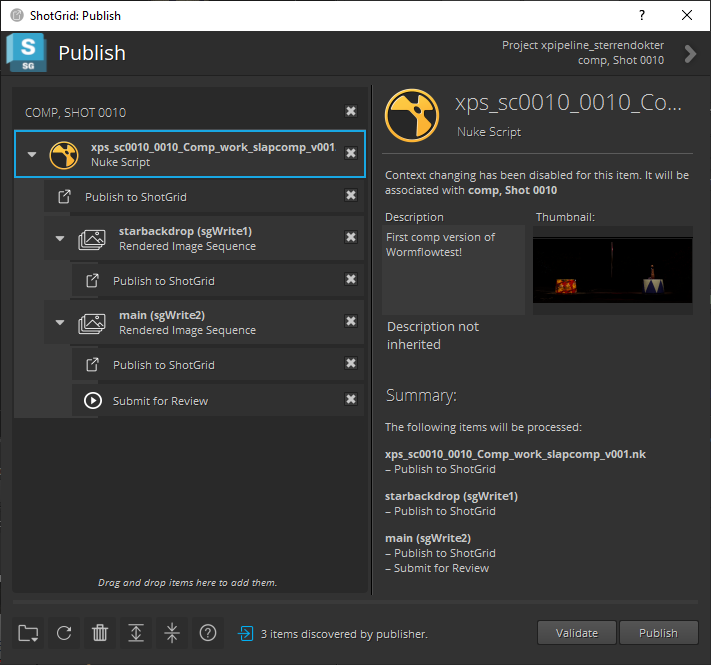
No Comments