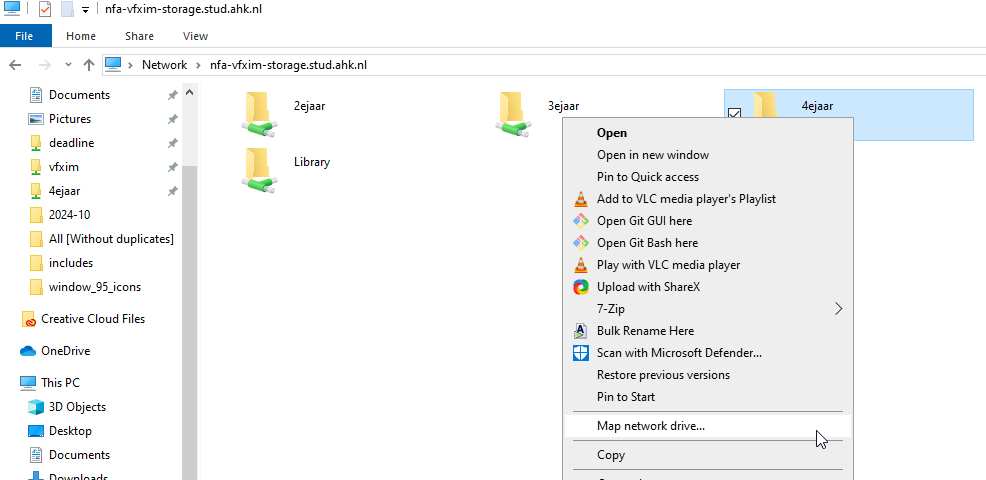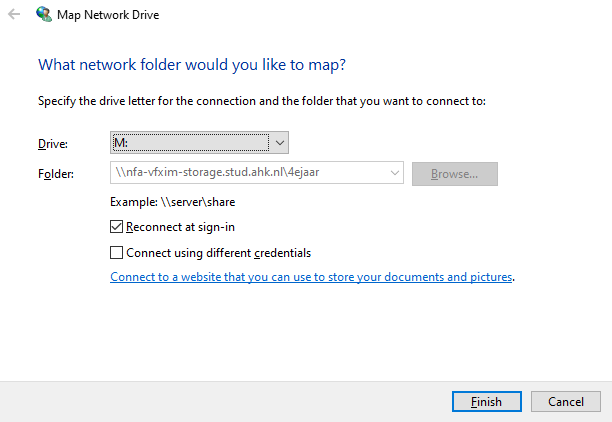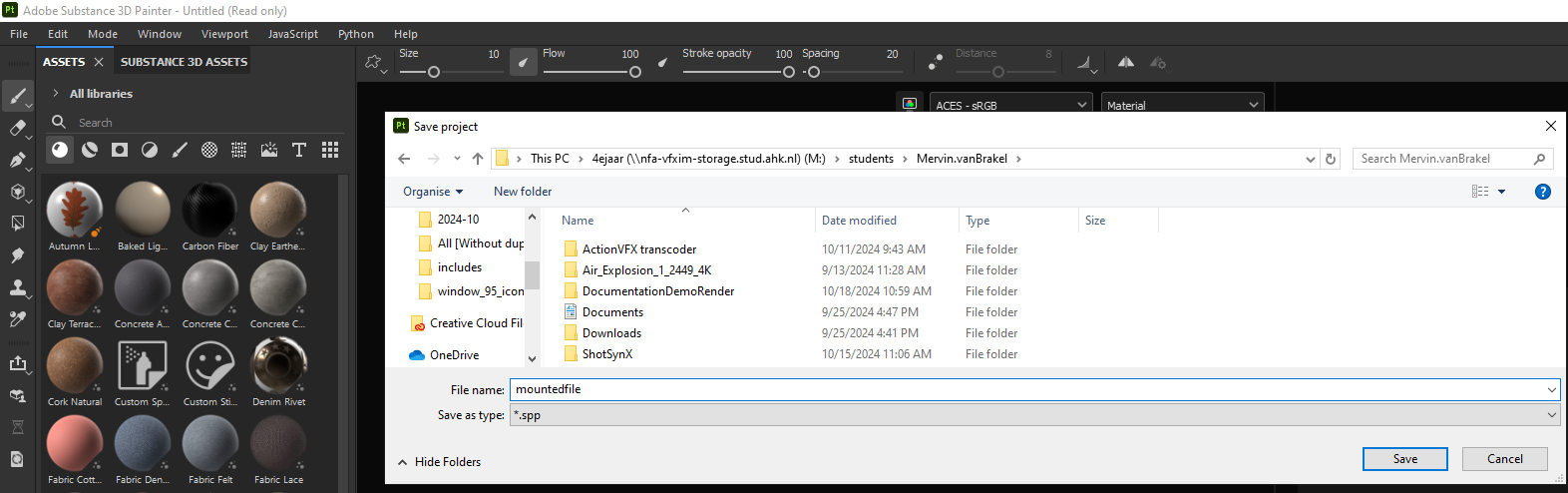Substance Painter - Working from the Storage server
Because of some obscure reason Substance Painter can't load files from a network share, like our \\nfa-vfxim-storage.stud.ahk.nl\ storage server. The fix for this is to mount the storage server using windows explorer, which causes the storage server to appear as a windows "letter drive", like how you have a C: and a D: drive. To do this, go over to windows explorer and open the storage server folder. There, select the folder you want to mount, right click and press Map network drive...
Select an available drive that isn't Z:, then press Finish.
The Z: drive is reserved for our ShotGrid integration, which mounts the storage server automatically.
Now you can use our network storage in Substance Painter by using the mounted drive instead of the regular network location!