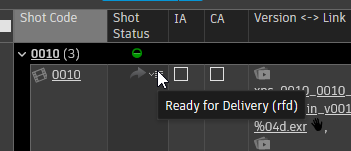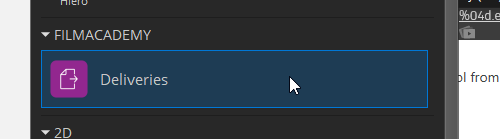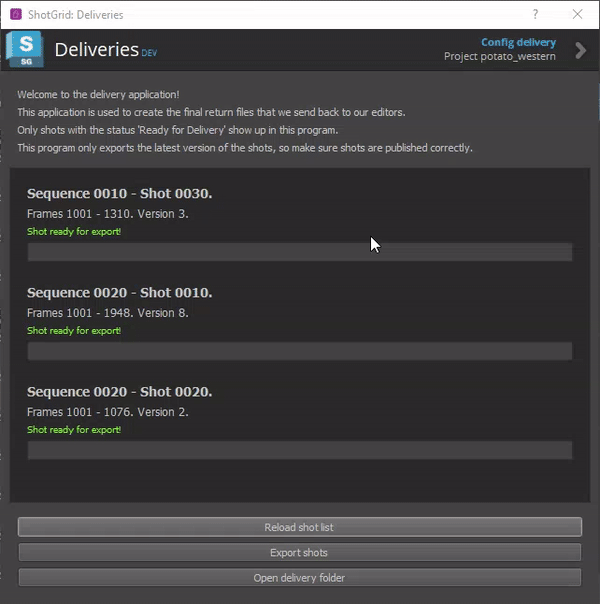ShotGrid - Pipeline - Delivery
Once all the VFX work is done it's time to return the shots to the editors. We have a tool for this that makes this all very easy. First you should set the status of all the shots that are finished to Ready for Delivery:
After that you can open the Deliveries tool from the ShotGrid launcher:
Check if the shot list is correct, then press Export shots:
You can find the files by pressing the Open delivery folder button. Those are the files you should copy to the Elements server.
Original delivery tool by Gilles Vink, current version by Mervin van Brakel.