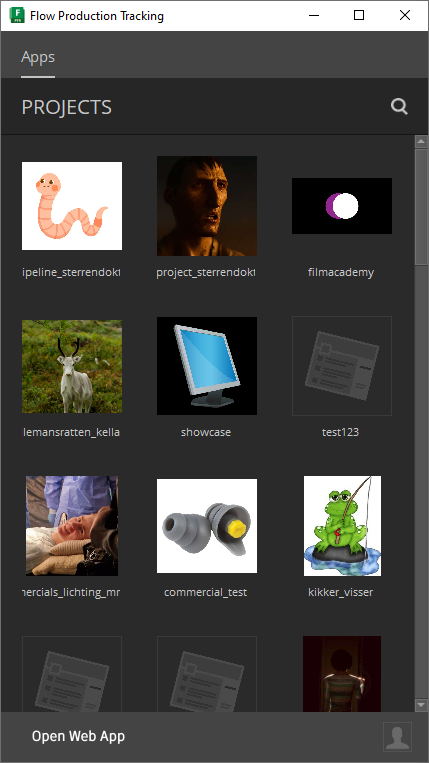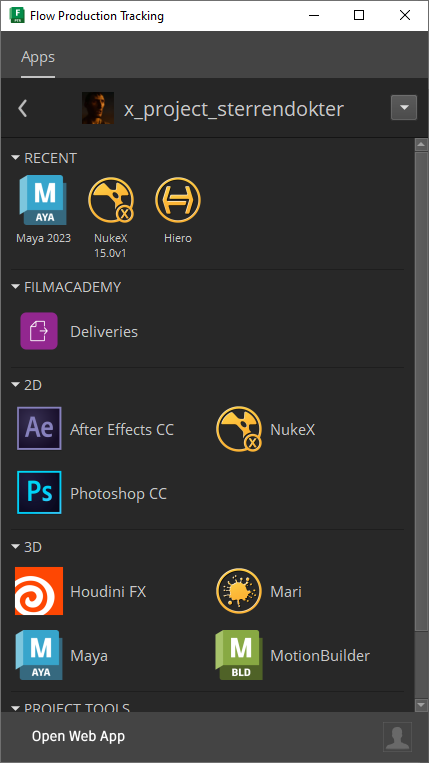ShotGrid - Pipeline - Opening software
When working in our ShotGrid pipeline you should always launch software using the ShotGrid launcher. You can find it in the Windows start menu by searching for "Shotgrid":
When you open it up you'll be asked to log in, once you've done that you'll be greeted with a window that shows all the projects you've been assigned to:
You can open a project by clicking on it. This will show all the software you can use for that project:
Click on the software to open it up. This will launch that software in a special environment where all our ShotGrid tools will be available.
You only have to click on a software once. If you click twice you'll open the software twice.