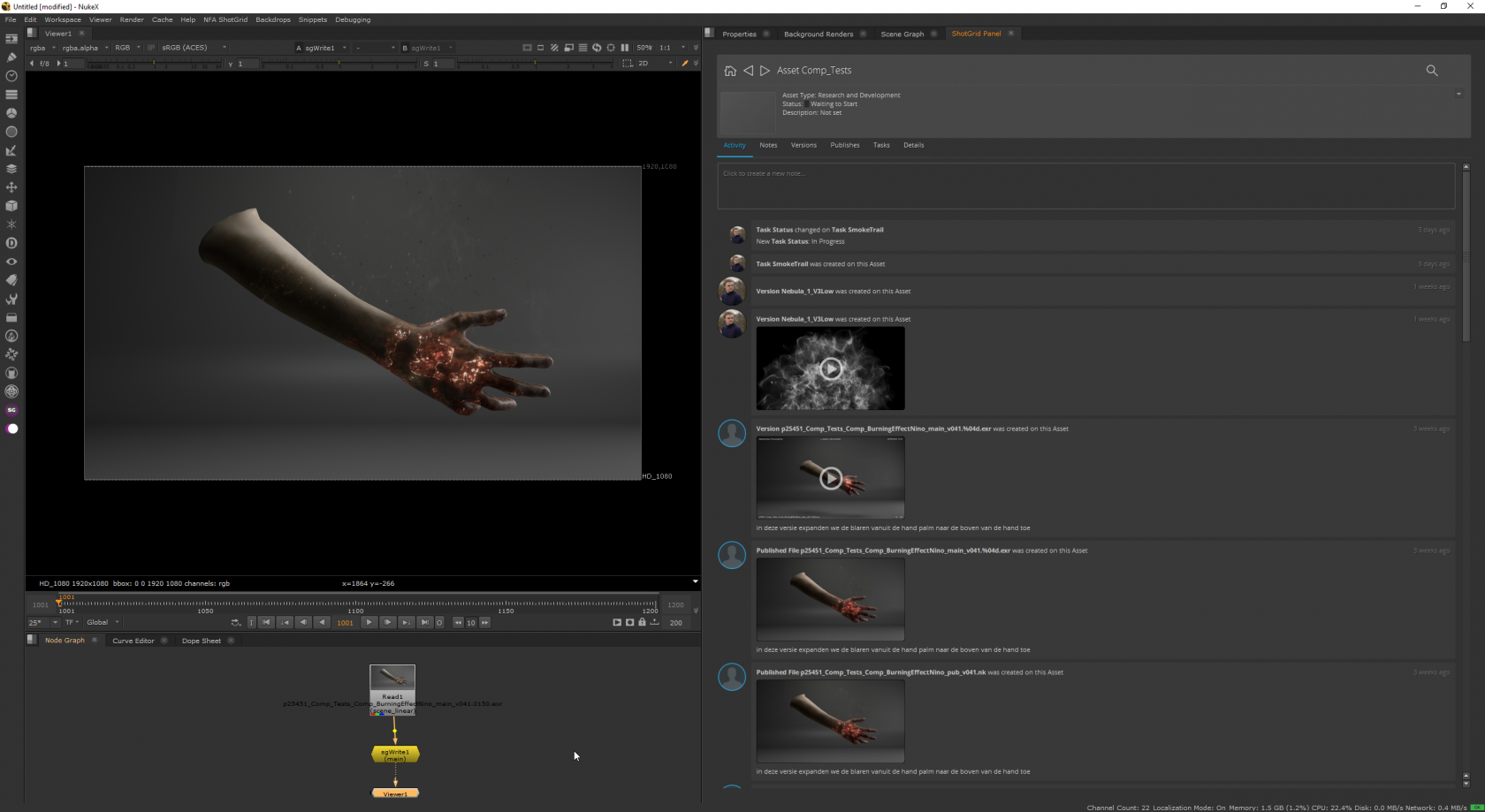ShotGrid - Pipeline - Start here!
If you're new to the Netherlands Filmacademy and new to the VFX industry in general you might be wondering a few things:
- What is ShotGrid and why are the third and fourth years mentioning it so much?
- Everybody keeps using the word pipeline, but what does that even mean??
- How do ShotGrid and pipeline relate to each other?
What is ShotGrid?
ShotGrid is a product owned by Autodesk that makes the whole process of VFX production much more streamlined. It's a combination of planning tools, review tools and software integrations that makes working on large projects much easier. In your first and second year at the Filmacademy you likely won't need it, as it only becomes truly useful on larger projects. The planning and review tools are available on our ShotGrid website: nfa.shotgunstudio.com. The software integrations are available when you launch programs through the ShotGrid launcher (see this page).
ShotGrid was recently renamed to Flow Production Tracking. Nobody calls it that. It used to be called ShotGun, so some people might still call it that.
What's a pipeline?
Pipeline is a word you'll hear a lot in this industry. You can think of it like a workflow; how does one thing flow into another thing during the VFX creation process? You've made a model in Maya, how does it end up in Substance? How do the textures get assigned and how does the shaded model end up in your render? It's a confusing word because it's used for both big and small workflows, a rigging pipeline refers to all the steps in the rigging process, a compositing pipeline will most likely refer to just the steps taken in Nuke. When talking about a studio pipeline we mean the combination of all of these smaller workflows that form the complete picture of how we get from zero to our final VFX shots.
ShotGrid pipeline?
ShotGrid provides a platform that studios can use to automate a lot of pipeline steps. This platform is available inside software such as Nuke and Houdini when you launch them using the special ShotGrid launcher. When we talk about our ShotGrid pipeline, we talk about how all our software and their integrations using this platform work together with the review tools and planning tools on the website to provide one streamlined VFX creation experience.
On a smaller project things like exporting some Maya animations, setting up file paths for some renders, sending a preview MP4 to your director, planning artists in an Excel sheet, etc, can all be done manually and it wouldn't be much work. But once the shots starts entering the dozens it quickly becomes an organizational nightmare to keep track of all these files, export settings, artist planning etc. Our pipeline takes care of all of these tedious things so artists can just focus on their creative work. A good pipeline makes the whole production process go way smoother and allows artists to focus on just the creative work.
Core concepts: Publishing and loading
The two most import concepts in any pipeline are publishing and loading. Aka exporting things from one software and importing them into another software. Think of getting animations from Maya to Houdini, getting renders from Houdini to Nuke and getting final frames from Nuke to our editors. These things happen so often during the VFX creation process that we have them fully automated in all our software. Instead of going to the export menu in Maya, you'll go to the ShotGrid publish menu, and instead of filling in a file path, you'll just fill in a name and a description. The pipeline handles the rest, so then in Houdini instead of creating a node and filling in a file path, you just open the ShotGrid loader and click the load button. Files loaded through our pipeline can also be automatically updated, so when someone publishes a new version of their animation it's super easy to just press update in Houdini and have the latest version in your scene. Check out the documentation for each specific software to see how publishing and loading works in practice.
Continue reading the pages in this book to learn more about using our ShotGrid pipeline!