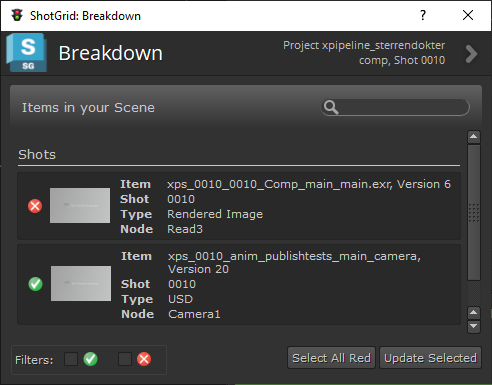ShotGrid - Version control
We use the version control tool (also called Breakdown) to update loaded files to their latest version whenever new publishes are available. You can open it by going to "NFA ShotGrid" -> "Version Control":
Outdated files will have a red cross next to them and up-to-date files a green check. You can select all outdated files by clicking "Select All Red" and update them by pressing "Update Selected".
Version control tools largely unchanged from ShotGrid base implementation.