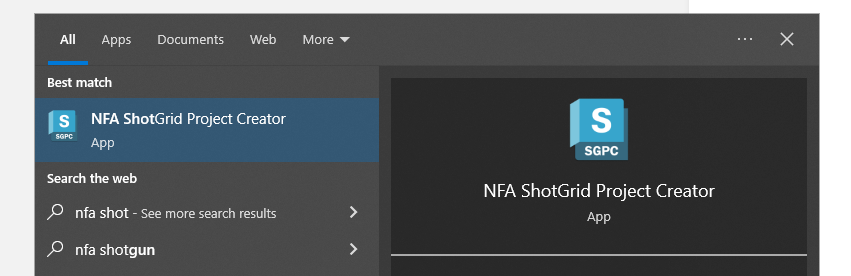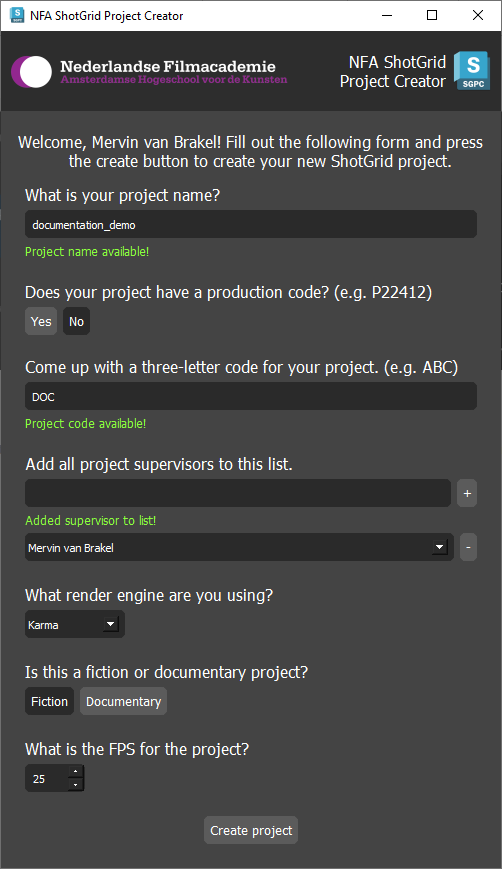ShotGrid - Creating a project
The first step in any project that uses our ShotGrid pipeline is to create one using our project creator software. The project creator makes it easy to set up a project and makes sure your project gets created using the correct settings. You can open it up by going to the Windows start menu and searching for NFA ShotGrid Project Creator.
You have to use the project creator software. Do not create a project using the ShotGrid website.
Your ShotGrid account used during creation is automatically fetched from your school PC username, so make sure you run the application on your own computer. The software looks like this:
It pretty much speaks for itself, fill in all the fields, make sure all the validation is green, and click Create project!
Original command-line project creation tool by Gilles Vink, rewritten into a standalone GUI application by Mervin van Brakel.