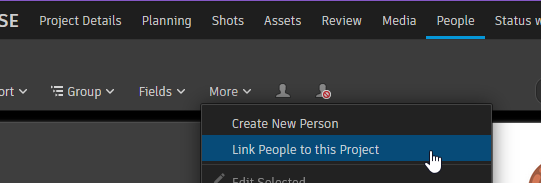ShotGrid - Website - Creating a planning
Planning is one of the most import parts of creating great VFX. ShotGrid has some extensive tools for creating an artist planning, so here's how you should use them.
Step 1: Add people to your project
First you should add all the needed people to the project. Go to the People page, click on More and click on Link People to this Project. The big blue Add Person button won't work, as that opens the form that creates a new ShotGrid user. Yes that's stupid, no I don't know why they made it like that.
Select the users you want to add and press Link Selected.
Step 2: