ShotGrid - Website - Making a client review link
ShotGrid has a system for sending playlists to people who don't have a ShotGrid account, which is perfect for sharing our work with directors or producers. Do to so, press the Share via Client Review Site button which you can find once you've selected a Playlist in the Media tab:
This will take you to a new page. You can invite people using the button on the top right corner. If there's no client user yet you'll need to press the create button:
Just fill in the information in the form and the client will receive an email! There's some additional settings you can fill in. It's handy to disable the password authentication as people tend to forget these things:

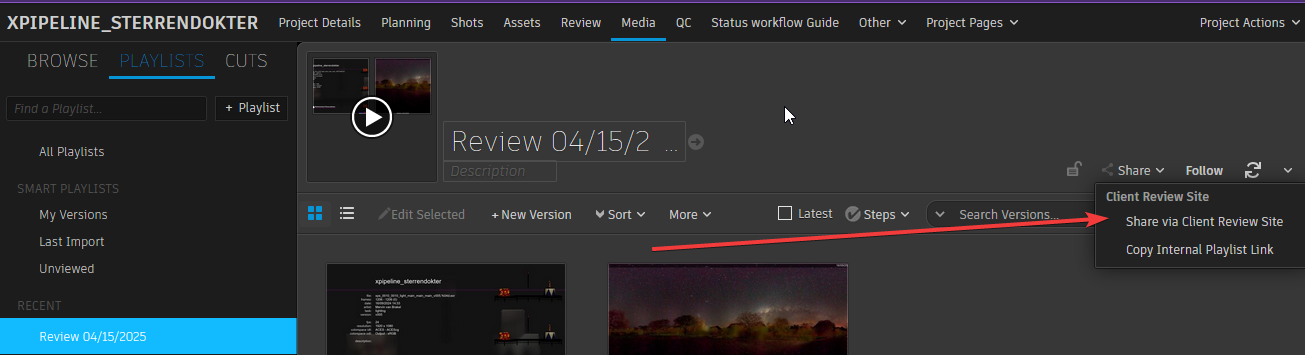
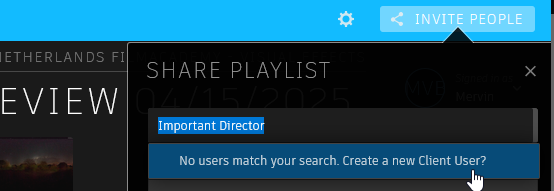
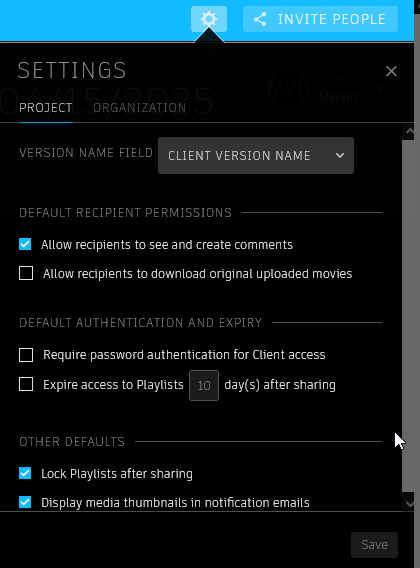
No Comments