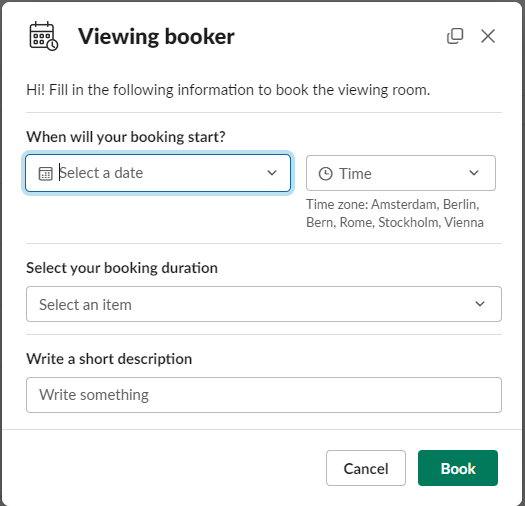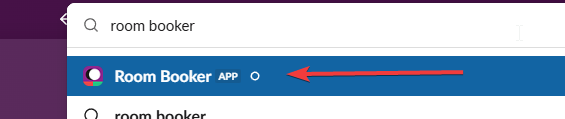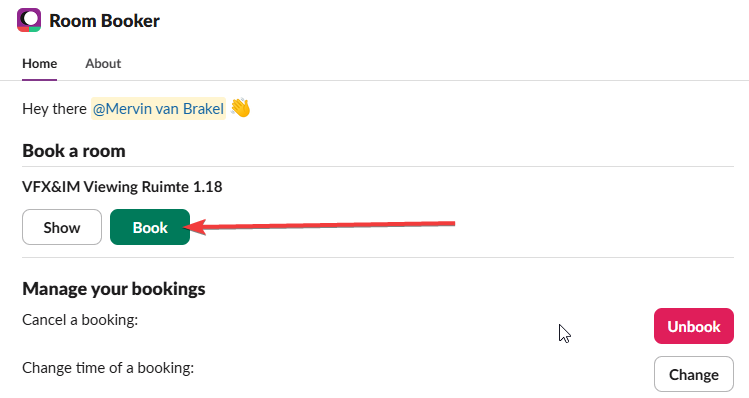Booking the viewing space
AboveNext to the door of the viewing space you'll find a small screen that displays the booking information for today.today:
You can make a reservation usingthrough our "ViewingSlack booker"using Slackthe Room Booker bot. SendingSearch /viewingfor bookanythe Slacktop channelbar willand causeclick thison pop-up to appear:it:
EnterClick book to open the booking menu, there you can fill in the required information,information!
Please "Book"check andif yourAM/PM reservationis will appearcorrect on the little screen. You can remove your booking withtime. /viewingSlack unbookandhave 24 hour time options so you canmight seeaccidentally allbook otherin reservationsthe withmiddle /viewingof bookings.the night instead of during the day!
Booking system by Mervin van Brakel. Also open sourced on GitHub!