ShotGrid - Website - Creating a playlist
Playlists are a handy way of grouping together versions (the preview videos in ShotGrid) so you can easily review them. To get started, go over to the Review tab on your ShotGrid project page.
There you can create a playlist by clicking on the Add Playlist button. Fill in a descriptive name and click on Create Playlist.
To add a version to your playlist you should play the Link Versions button.
The Add Version button is used to create a new version, not to add an existing version to the playlist. The name is very confusing.
This is where you actually need to select the versions that you want to add to the playlist. It might be useful to click on the Date Created column so newer versions show up first. Select the version you want to add and click on Link Selected. This will add the versions to the playlist.

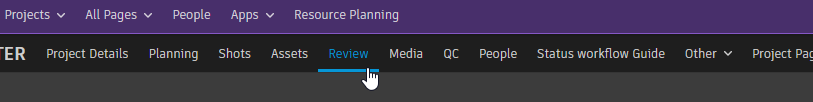
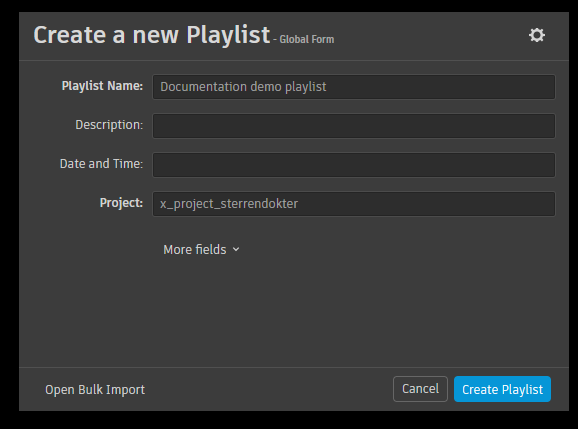
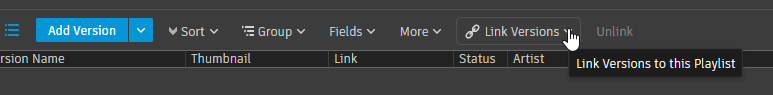
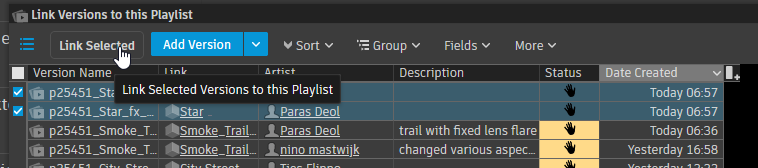
No Comments